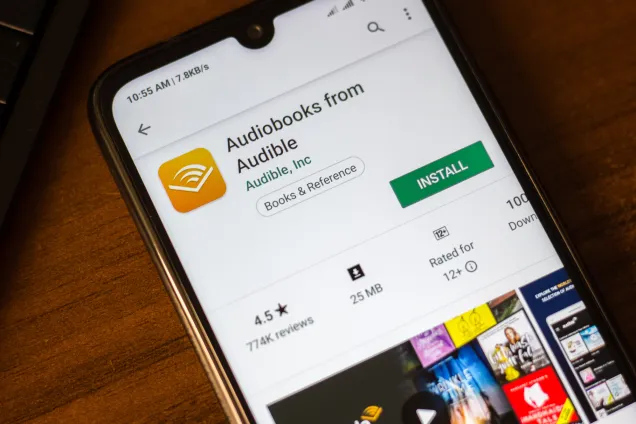How to manage or cancel your Spotify subscription?
In the following article, we’ll guide you on how to manage your Spotify subscription. Whether you want to change your plan, check your billing details, or cancel your subscription entirely, you’ll need to do it through the Spotify website — unfortunately, this can’t be done directly in the mobile app.